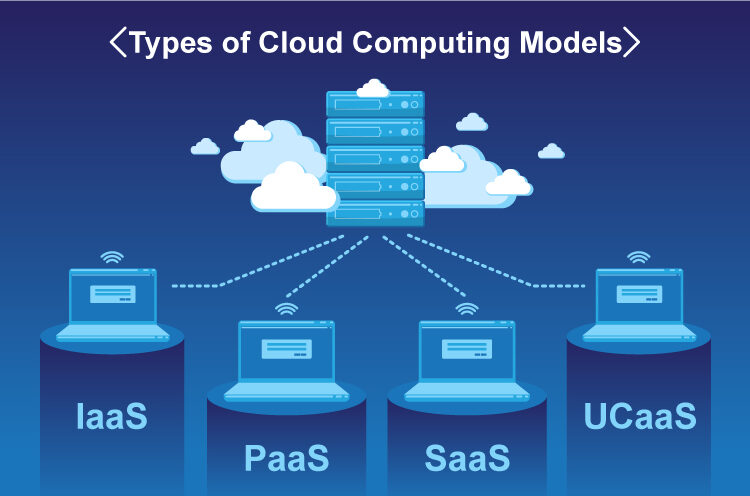Cloud computing has revolutionized the way businesses and individuals access and manage their computing resources. It has shifted the paradigm from traditional on-premise infrastructure to scalable, flexible, and cost-effective solutions. There are various cloud computing services that cater to different needs, ranging from infrastructure to software delivery. Understanding these services can help businesses make informed decisions about which cloud solutions are best suited for their operations.
In this article, we will explore the different types of cloud computing services, how they work, and their use cases. Additionally, we will provide answers to frequently asked questions (FAQs) and a conclusion that summarizes the key points.
Key Takeaways
- IaaS provides fundamental infrastructure resources, such as computing power and storage.
- PaaS offers a platform for application development and deployment without managing underlying infrastructure.
- SaaS delivers software applications ready for use, eliminating the need for installation or maintenance.
- FaaS focuses on event-driven execution and automatic scaling, allowing developers to build serverless applications.
- STaaS offers scalable cloud storage solutions for data storage and backup needs.
What Are the Different Types of Cloud Computing Services?
Cloud computing services are typically categorized into three main types: Infrastructure as a Service (IaaS), Platform as a Service (PaaS), and Software as a Service (SaaS). These services vary in terms of the level of control they provide to users, the type of resources they offer, and their intended use cases. Let’s take a deep dive into each of these services.
1. Infrastructure as a Service (IaaS)
What Is IaaS?
Infrastructure as a Service (IaaS) is the most basic form of cloud computing. It provides users with access to virtualized computing resources such as virtual machines (VMs), storage, networking, and other infrastructure components. These resources are hosted on the cloud provider’s infrastructure, and users can access and manage them remotely.
With IaaS, businesses do not need to invest in physical hardware such as servers, storage devices, or networking equipment. Instead, they can rent these resources on-demand, paying only for what they use.
Key Features of IaaS
- Scalability: IaaS platforms can scale resources up or down based on user demand, providing flexibility.
- Pay-as-you-go model: Users pay only for the resources they use, making IaaS cost-effective.
- Virtualization: IaaS leverages virtualization technologies to create virtual instances of physical resources.
- Remote management: Users can manage their infrastructure remotely through web-based dashboards or APIs.
Use Cases of IaaS
- Hosting websites and web applications.
- Running development and testing environments.
- Backup and disaster recovery solutions.
- Virtual desktop infrastructure (VDI).
- Running large-scale data processing workloads.
2. Platform as a Service (PaaS)
What Is PaaS?
Platform as a Service (PaaS) goes a step further than IaaS by providing not just the underlying infrastructure but also the software platforms and development tools necessary to build, deploy, and manage applications. PaaS is designed for developers, offering a streamlined platform that simplifies the app development process without worrying about the complexities of managing underlying infrastructure.
PaaS includes the operating system, middleware, development frameworks, databases, and runtime environments that developers need to create applications. It abstracts away the underlying hardware and operating system, allowing developers to focus purely on application logic and functionality.
Key Features of PaaS
- Pre-configured environments: PaaS providers offer pre-configured environments for development, so developers can quickly start coding without worrying about setup.
- Integrated development tools: PaaS platforms often include integrated tools for monitoring, debugging, testing, and deploying applications.
- Multi-platform support: PaaS solutions may support a variety of operating systems and programming languages, providing flexibility.
- Automatic scaling: Many PaaS platforms offer automatic scaling of resources based on application demands.
Use Cases of PaaS
- Application development and deployment.
- Web app development.
- Mobile app backends.
- Data analytics and business intelligence applications.
- Microservices and container-based development.
3. Software as a Service (SaaS)
What Is SaaS?
Software as a Service (SaaS) is a cloud computing model that delivers fully managed software applications over the internet. Unlike IaaS and PaaS, which provide resources for building and running applications, SaaS delivers ready-to-use software that users can access and use via a web browser or application interface.
SaaS applications are typically subscription-based, with users paying a recurring fee based on their usage. These applications are hosted and managed by the SaaS provider, and users do not have to worry about installation, updates, or maintenance.
Key Features of SaaS
- No installation required: SaaS applications are accessed via the web, so users do not need to install or maintain them on their local machines.
- Automatic updates: SaaS providers handle software updates and patches, ensuring that the application is always up to date.
- Collaboration tools: Many SaaS applications include collaboration features, allowing multiple users to access and work on the same document or project.
- Accessibility: SaaS apps can be accessed from any device with an internet connection, offering flexibility and mobility.
Use Cases of SaaS
- Email services (e.g., Gmail, Outlook).
- Customer Relationship Management (CRM) (e.g., Salesforce, HubSpot).
- Project management tools (e.g., Asana, Trello).
- File storage and sharing (e.g., Google Drive, Dropbox).
- Accounting and financial software (e.g., QuickBooks, Xero).
4. Function as a Service (FaaS) / Serverless Computing
What Is FaaS?
Function as a Service (FaaS), also known as serverless computing, is a cloud computing service that abstracts the infrastructure entirely. Users focus only on the code or functions they want to run, while the cloud provider takes care of provisioning, scaling, and managing the infrastructure. This approach eliminates the need for developers to manage servers or virtual machines, making it easier to develop event-driven applications.
FaaS allows developers to execute functions in response to specific events (e.g., HTTP requests, file uploads, or database updates) without worrying about infrastructure management. The provider automatically allocates the necessary resources and handles scaling as needed.
Key Features of FaaS
- Event-driven execution: Functions are triggered by events, such as API calls or file uploads.
- Automatic scaling: Resources are automatically scaled up or down based on demand, making it cost-efficient.
- No server management: Developers do not need to manage servers or virtual machines, allowing them to focus on code.
Use Cases of FaaS
- Building APIs and microservices.
- Real-time data processing.
- Image or video processing.
- Trigger-based automation.
5. Storage as a Service (STaaS)
What Is STaaS?
Storage as a Service (STaaS) provides users with cloud-based storage solutions, allowing them to store data remotely and access it from anywhere. STaaS solutions offer scalability, data redundancy, and high availability. These services are useful for businesses that need to store large volumes of data but do not want to maintain their own physical storage infrastructure.
Providers of STaaS typically offer different storage types, such as file storage, block storage, and object storage, allowing users to choose the best option for their needs.
Key Features of STaaS
- Scalability: STaaS can scale to meet growing data storage needs.
- Security: Data is often encrypted in transit and at rest, ensuring high security.
- Data redundancy: Many STaaS solutions offer data replication across multiple locations for reliability.
Use Cases of STaaS
- Backup and disaster recovery.
- Archiving old data.
- Storing media files like images and videos.
- Cloud data lakes for analytics.
Conclusion
Cloud computing services, such as IaaS, PaaS, SaaS, FaaS, and STaaS, have become integral to modern business operations. These services offer flexibility, scalability, and cost-effectiveness, making them suitable for a wide range of use cases, from infrastructure management to application deployment.
Understanding the differences between these cloud services is essential for businesses seeking to optimize their IT infrastructure and reduce costs. By choosing the right type of cloud service, organizations can improve efficiency, enhance collaboration, and drive innovation.
FAQs
1. What is the difference between IaaS, PaaS, and SaaS?
- IaaS provides the basic infrastructure such as virtual machines, storage, and networking.
- PaaS offers a platform for developers to build and deploy applications without managing underlying infrastructure.
- SaaS delivers fully managed software applications over the internet for end-users.
2. Which type of cloud service is best for small businesses?
Small businesses often benefit from SaaS solutions as they are ready-to-use applications that require minimal setup and management. Examples include email, project management, and accounting software.
3. Can I move my on-premise data center to the cloud?
Yes, businesses can migrate their on-premise infrastructure to the cloud using IaaS or Hybrid Cloud solutions. Many cloud providers offer migration tools to help with the transition.
4. How does cloud computing enhance business flexibility?
Cloud computing enhances flexibility by allowing businesses to scale resources up or down as needed, pay only for what they use, and avoid long-term commitments or heavy upfront investments.
5. Is cloud computing secure?
While cloud computing can be secure, it depends on the provider and how they implement security measures such as encryption, access controls, and regular audits. It’s essential for businesses to understand the security policies of their cloud provider.
6. What are the benefits of using serverless computing?
Serverless computing (FaaS) allows developers to focus purely on writing code, without managing infrastructure. It automatically scales based on demand and charges users only for actual usage, making it highly cost-efficient.
7. How much does cloud computing cost?
The cost of cloud computing varies based on the type of service (IaaS, PaaS, SaaS), the resources used, and the provider. Most services follow a pay-as-you-go pricing model, where users are billed based on consumption.