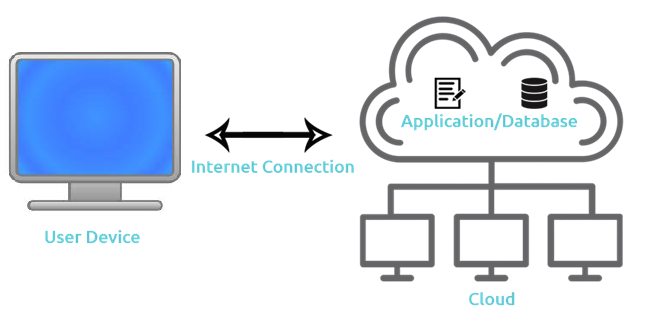Cloud computing has revolutionized the way we use technology today, transforming everything from personal computing to enterprise-scale business operations. From streaming your favorite TV shows to storing data securely, cloud computing is at the heart of almost all modern-day digital services. But what exactly is cloud computing, and how does it work? This article will explore these questions in detail.
Understanding Cloud Computing
Cloud computing refers to the delivery of computing services over the internet. These services include storage, databases, servers, networking, software, and analytics. Rather than relying on local servers or personal computers, cloud computing allows users to access resources on-demand from remote data centers, which are hosted by service providers.
The concept of “the cloud” is simply a metaphor for the internet, where data and services are stored and accessed. By utilizing remote servers, businesses and individuals can save on the cost of maintaining physical hardware and enjoy the benefits of scalability, flexibility, and remote accessibility.
Types of Cloud Computing
Cloud computing can be broadly categorized into three primary types:
Public Cloud
In the public cloud model, the computing infrastructure is owned and operated by a third-party service provider and is made available to the public or a large industry group. Examples include popular services like Google Cloud, Amazon Web Services (AWS), and Microsoft Azure. These platforms offer services such as computing power, storage, and other IT resources via the internet.
Private Cloud
A private cloud is used by a single organization or business. It offers more control over the infrastructure, allowing businesses to store data on-premise or in a dedicated data center. The private cloud is generally seen as a more secure option since it’s isolated from other businesses, offering enhanced security features and compliance with industry regulations.
Hybrid Cloud
Hybrid cloud computing is a combination of both public and private clouds. This model allows businesses to move workloads between public and private clouds as needed, optimizing their infrastructure for performance and cost-efficiency. This setup provides greater flexibility and scalability, enabling businesses to take advantage of both environments.
How Does Cloud Computing Work?
Cloud computing operates by utilizing vast networks of remote servers that are located in data centers across the globe. Here’s a step-by-step breakdown of how cloud computing works:
1. Remote Data Centers
Cloud service providers like Amazon, Microsoft, and Google maintain massive data centers worldwide. These data centers contain numerous physical servers and storage devices that host cloud services. The servers in these data centers run sophisticated software that allows cloud customers to access computing resources through the internet.
2. Virtualization
At the heart of cloud computing is virtualization, which allows physical hardware resources to be divided and allocated among multiple users. With virtualization, cloud providers can create multiple virtual machines (VMs) that share the resources of a single physical server. This makes it possible for a cloud provider to efficiently distribute computing power to thousands, or even millions, of users simultaneously.
3. Internet Connectivity
Users interact with cloud services through their internet-connected devices, such as laptops, smartphones, or desktops. Internet connectivity is essential for accessing the cloud because all computing tasks, data storage, and software applications are delivered through the web.
4. Scalability and Elasticity
One of the most significant advantages of cloud computing is its scalability. Businesses and individuals can adjust their usage according to demand. Cloud computing platforms automatically scale resources up or down based on the workload. This means that users only pay for what they use, avoiding over-investment in hardware and software that may not be necessary.
5. Multi-tenancy
Cloud providers use multi-tenancy architecture, which means that a single instance of a software application serves multiple customers (or tenants). While each customer has its own private data, the underlying infrastructure is shared. This approach maximizes efficiency and resource utilization, allowing businesses to benefit from the economies of scale provided by the cloud.
6. Service Models
Cloud computing offers several service models that allow users to select the level of control they need:
Infrastructure as a Service (IaaS)
IaaS provides virtualized computing resources over the internet. With IaaS, users get access to virtual machines, storage, and networking without the need to manage the underlying hardware. Examples of IaaS providers include AWS EC2, Microsoft Azure, and Google Compute Engine.
Platform as a Service (PaaS)
PaaS offers a platform allowing users to build, deploy, and manage applications without dealing with the complexities of the underlying hardware and software infrastructure. PaaS providers supply everything from operating systems to databases, middleware, and development tools. Popular examples of PaaS include Heroku, Google App Engine, and AWS Elastic Beanstalk.
Software as a Service (SaaS)
SaaS is the most common cloud service model, delivering software applications over the internet. Users can access these applications through a web browser without needing to install or maintain them on their own computers. Popular SaaS services include Google Workspace, Microsoft 365, Salesforce, and Dropbox.
Advantages of Cloud Computing
Cloud computing brings several benefits to both individuals and organizations. Here are some of the key advantages:
Cost-Effective
One of the most attractive benefits of cloud computing is the reduction in upfront costs. Organizations do not need to invest in expensive hardware or manage infrastructure, which helps lower capital expenditures. Instead, they can pay for cloud services based on usage, resulting in a more affordable and flexible payment model.
Flexibility and Scalability
Cloud platforms are highly flexible and scalable, allowing users to quickly scale resources up or down depending on their needs. For businesses, this is especially useful during peak periods or when launching new projects. Cloud computing eliminates the need for purchasing and maintaining extra hardware to handle spikes in demand.
Enhanced Collaboration
Cloud services allow teams to collaborate seamlessly, regardless of location. With cloud-based applications and storage, team members can work together in real time, making it easier to share files, communicate, and complete tasks faster. This is a significant benefit for organizations with remote teams or global operations.
Increased Security
Cloud providers invest heavily in security to ensure that data is protected. They use encryption, multi-factor authentication, and other security measures to prevent unauthorized access. In many cases, the security provided by cloud services exceeds that of individual companies, as they can afford to employ dedicated security teams and technologies.
Accessibility and Mobility
Cloud computing enables users to access their data and applications from anywhere in the world. As long as there’s an internet connection, individuals can log in and access their information. This makes cloud computing ideal for businesses with remote employees or for individuals who need access to their data while on the go.
Challenges of Cloud Computing
While cloud computing offers numerous benefits, there are also several challenges and limitations to consider:
Data Privacy and Security
Even though cloud providers employ advanced security measures, storing sensitive data off-site may raise concerns about data privacy. There is a risk of data breaches, unauthorized access, or loss of control over data, especially for businesses dealing with highly confidential information. Organizations must ensure that the cloud provider follows strict security protocols and complies with relevant regulations.
Downtime and Reliability
Cloud services are reliant on internet connectivity. If a user experiences a poor internet connection or the cloud provider faces a service outage, access to applications and data could be temporarily disrupted. For critical operations, businesses need to evaluate the reliability of the cloud provider and ensure there are adequate backup and recovery options in place.
Limited Control
In a cloud environment, the infrastructure is managed by the cloud provider, which means users have less control over the underlying hardware and software. This may be a concern for businesses that require more control over their systems and data or those that have specialized needs.
The Future of Cloud Computing
As technology continues to advance, cloud computing is expected to evolve even further. Several trends are shaping the future of cloud computing:
Artificial Intelligence and Machine Learning Integration
Cloud platforms are increasingly incorporating artificial intelligence (AI) and machine learning (ML) capabilities into their services. This allows businesses to leverage advanced analytics, automate tasks, and optimize performance on the cloud.
Edge Computing
Edge computing involves processing data closer to the location where it is generated, rather than sending it to centralized cloud servers. This can reduce latency and improve performance for applications that require real-time data processing, such as autonomous vehicles or IoT devices.
Serverless Computing
Serverless computing allows developers to focus on building applications without worrying about managing the infrastructure. In this model, cloud providers automatically handle the execution and scaling of applications based on demand, further simplifying the development process.
Conclusion
Cloud computing is an essential component of modern technology, enabling individuals and businesses to access vast amounts of computing power, storage, and software services on-demand. Its flexibility, scalability, and cost-efficiency have made it a game-changer in nearly every sector, from entertainment to healthcare to education. However, like any technology, cloud computing comes with its own set of challenges, such as data privacy concerns, reliance on internet connectivity, and limited control over infrastructure. As the technology evolves, the future of cloud computing looks promising, with innovations like AI integration, edge computing, and serverless computing paving the way for even more powerful and efficient services.
Whether you’re an individual leveraging cloud-based applications or a large enterprise utilizing cloud infrastructure for global operations, understanding how cloud computing works can help you make better decisions and take full advantage of this transformative technology.